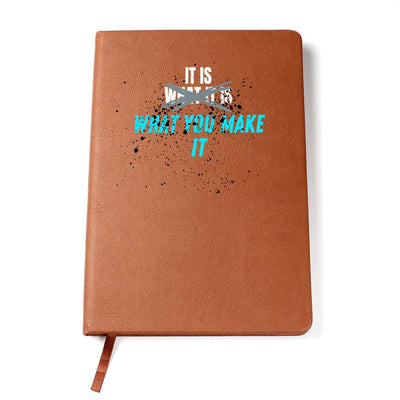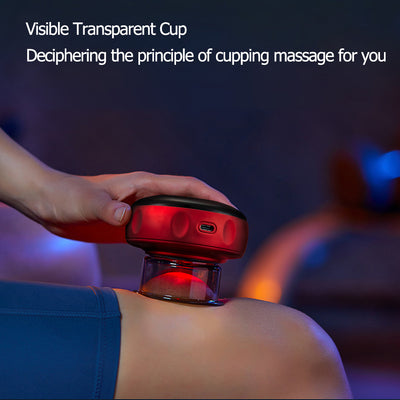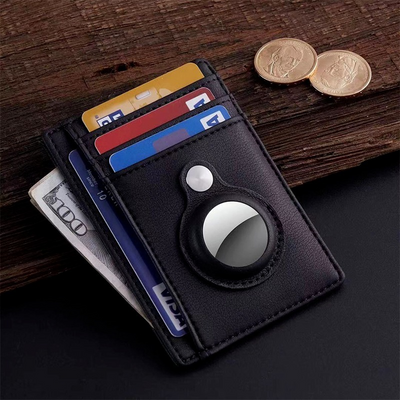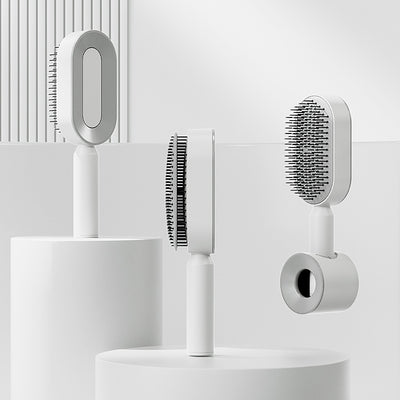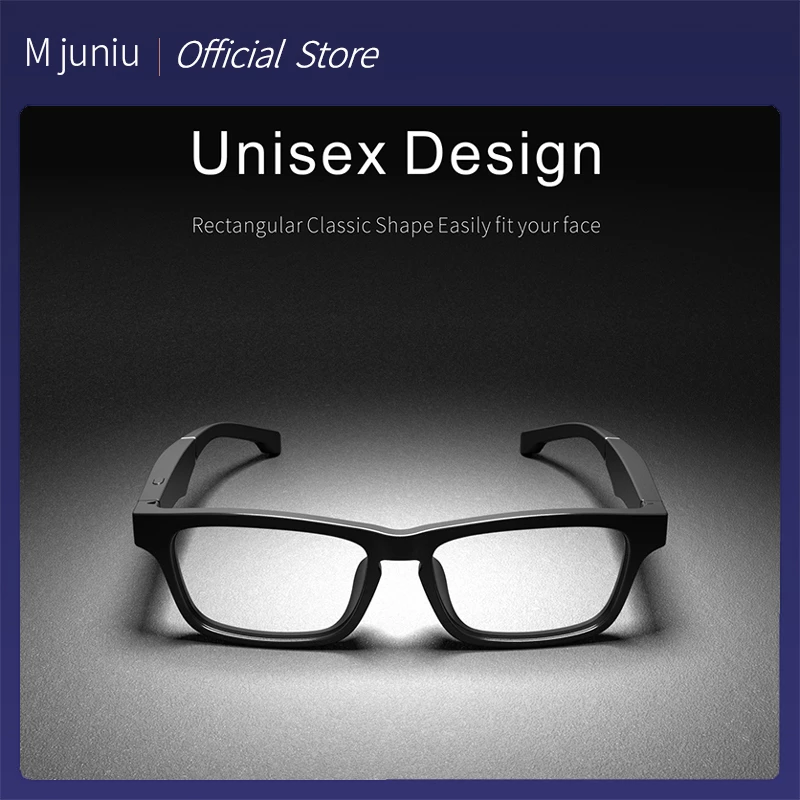Welcome to Beyond Epic Trends - your gateway to nostalgic gaming fused with modern technology! Introducing the DATA FROG 2.4G Wireless Console Game Stick, the ultimate blend of classic retro gaming vibes from the 80s and 90s, seamlessly interwoven with cutting-edge technology for endless entertainment.
Revisit the golden era of gaming with this sleek console, evoking fond memories of SNES and Sega Genesis gaming sessions with friends. Loaded with 3000 SFC games, 50 RU games, and 166 Portugal games, this game stick guarantees an unending dose of nostalgia. Its two-player support feature adds a social element, rekindling old friendships while navigating through 6 function buttons for an enhanced gaming experience.
Not just limited to reliving cherished memories, this console effortlessly bridges the gap between nostalgia and modernity. Its portable design connects effortlessly to Ultra HD TVs, computers, or monitors via HDMI, delivering crisp 1080p visuals. Powered by the upgraded GB2 CPU chip, the DATA FROG 2.4G Wireless Console Game Stick supports 9 game formats, including MAME, PS1, and GB, ensuring countless hours of gameplay.
Don't miss out on this exhilarating fusion of traditional gaming and state-of-the-art technology! Grab your DATA FROG 2.4G Wireless Console Game Stick now and embark on an immersive gaming journey!
Key Features:
- Retro-inspired design reminiscent of classic gaming consoles
- Loaded with 3000 SFC, 50 RU, and 166 Portugal games for endless entertainment
- Supports two-player simultaneous gaming and features 6 function buttons for superior gameplay
- Portable and compatible with Ultra HD TVs, computers, or monitors via HDMI
- Upgraded GB2 CPU chip supports 9 game formats for extended playability
Package Includes:
- 1 x Game Stick Console
- 1 x Wireless Receiver
- 2 x Controllers
- 1 x Charge Cable
- 1 x User Manual
- 1 x HD Cable
- TF Card (optional)
Game Installation Steps:
- Download the game file.
- Connect the TF card to your computer using the card reader.
- Copy the game files to the corresponding emulator folder.
- Insert the card into the game console, connect it, and power it on.
- Find your game and start playing using the search function.